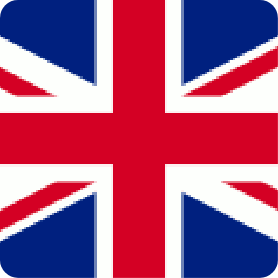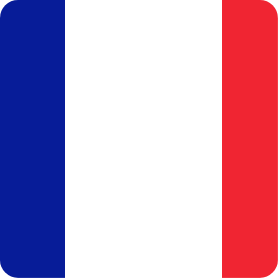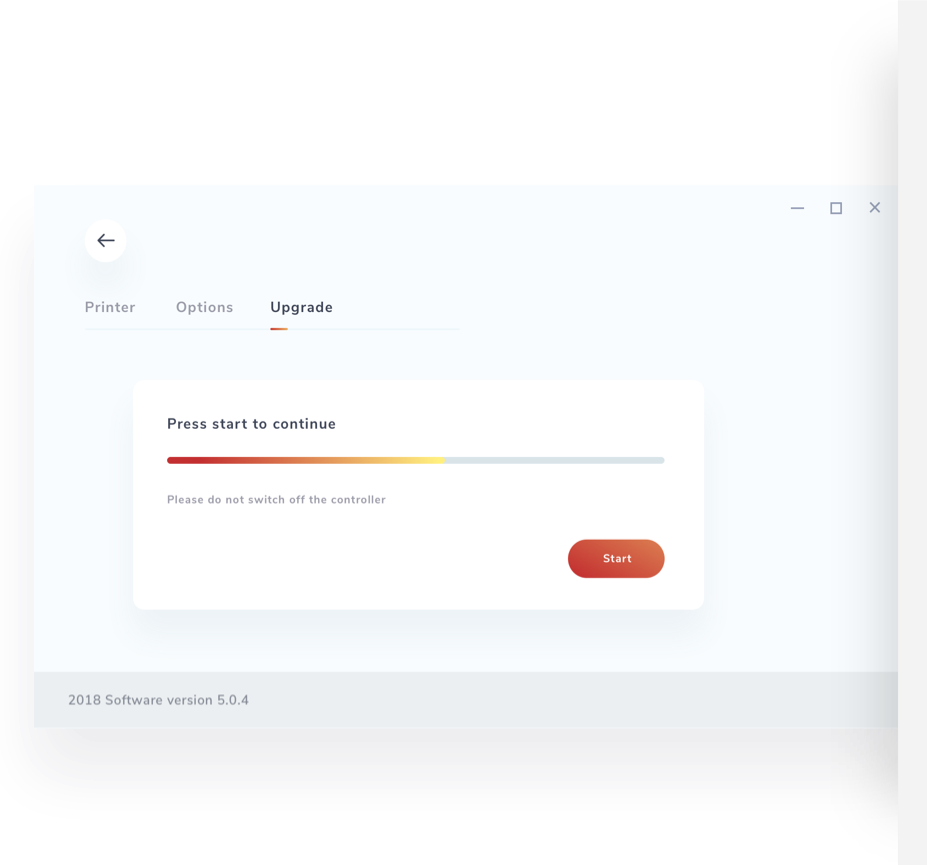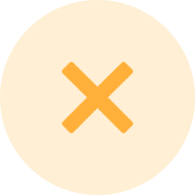FX APP
Features
- Compatible with Windows XP and above
- Intuitive icon led message creation
- True Type Font and Unicode supported
- Graphics, logos & barcodes directly imported in JPEG and BMP format
- Time and multiple date formats
- Ink saver print mode
- Unlimited message storage
- Multi language support
Foenix Coding Ltd continously Improves products and software. Specifications are subject to change.
FX ONE TOUCH
Features
- 7” Touch Screen
- Simple interactive windows programming
- Uses FX App
Connectivity
- USB-A, USB-B, RS232, RS485 Multi port, Ethernet (Optional)
- 24 v DC input
- Support external alarms, beacons, encoders
- Auto programming with barcode reader